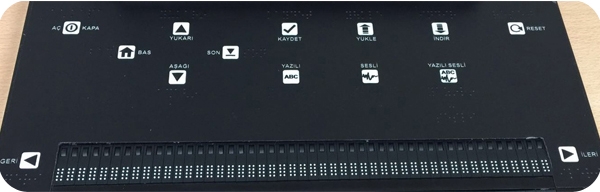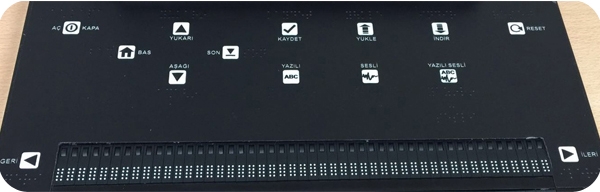There are a total of 96 Braille cells on the device developed. If the number of characters is found to be more than 96 after it is scanned, buttons placed on the device are used to carry out some necessary operations on this text. Keypad buttons were used to more elegant and small footprint.
​The functions of these buttons are:
- Power button: The system is turned on or off.
- Reset Switch: It resets all the settings or the software developed.
- Forward-Backward buttons: When the “Forward” button is pressed, the next 96 characters are sent to the Braille cell and reading is performed by touching with hands. When “Backward” button is pressed on, the previous 96 characters from the text is sent to the Braille cell to enable reading by touching with hands.
- Up-down buttons: Just like PageDown and PageUp buttons on the keyboard, these buttons enable users to scroll texts one page up or down.
- Home-End Buttons: The “Home” button carries the cursor to the first character of the text and the “End” button takes it to the last 96 characters of the text.
- Vocalize button: The text is transferred to the outer environment only by vocalization.
- Print button: The individual reads the information transmitted to the Braille cells by touching with his/her hands.
- Vocalize and Print Button: The text is transmitted to the outer environment both vocally and through printing.
- Download-Upload Buttons: “Download” button is used to get any file saved in the memory card. “Upload” is used to save the text obtained to the memory card after image procession.
- Bluetooth / USB button: The position 1 enables data transmission via USB and 0 enables data transmission via Bluetooth.